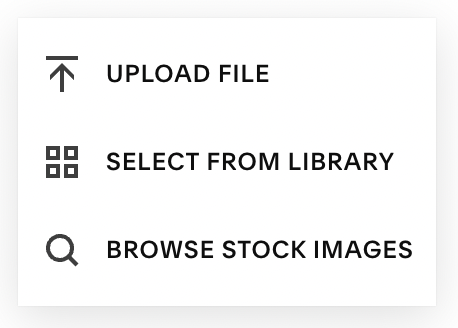How to Create Unique Image Shapes in Squarespace (No Code Required!)
Creating Unique Image Shapes in Squarespace!
Creating unique image shapes in Squarespace used to require a little bit more work and custom code (CSS). But this all changed when Squarespace rolled out a new feature called “Image Shapes”.
Today we’ll be teaching you how to create unique image shapes with the “Image Shapes” feature, and give your website a completely different look with a few clicks. Let’s start!
How to Create Unique Image Shapes in Squarespace (No Code Required!)
Step 1
The first thing you need to do is to add an image block to your website:
Click the PLUS (+) where you want to add the image
Click on IMAGE to add an image block
Step 2
Next, you need to add an image to the block content:
Click UPLOAD FILE to upload a file from your computer
Or click SELECT FROM LIBRARY to use a previously uploaded file
Or click BROWSE STOCK IMAGES to add a copyright-free image
Step 3
Finally, to change the shape of the image of your choice you need to:
Click EDIT image > DESIGN
Choose SHAPE and click SHAPE
Choose the ratio and the image shape
Click DONE > SAVE
Squarespace Image Shapes 1:1
Squarespace image shapes 2:3
Squarespace image shapes 3:2
Make Sure You Download Our Free Resources
Free Training “5 Effective Ways to Improve Your Online Presence”
Business Foundation Workbook
Brand & Style Workbook
Website Design Guide For Health, Wellness & Fitness Brands
Content Marketing Planner
Search Engine Optimization (SEO) Checklist
Final Thoughts
That’s it - Create Unique Image Shapes in Squarespace!
We hope this article was clear and straight to the point! We have no doubt that after reading this you’ll be able to create unique image shapes and give a different look to your Squarespace website.
Now it's your turn to tell us, after reading this article do you have any questions? Send us your thoughts, and any other concerns you might have, and we’ll do our best to answer them.
Want to start working on your online presence? Check out our free resources!
FIND THIS POST HELPFUL? YOU’LL ALSO LOVE THESE…
How to Create Content that Actually Converts Visitors into Buyers
How To Properly Set Up A Health, Wellness, Or Fitness Business Online
How to Create a High-Converting Landing Page For Your Free Offer
8 Ways to Land Clients When You’re Starting out as an Entrepreneur